
Nodal connective of element index. In 1D, element_name is -bar2 (2 noded bar), -bar3, -bar4.
In 2D, element_name is -tria3 (3 noded triangle), -tria6 (6 noded triangle), -quad4 (4 noded quadrilateral), -quad9, -quad16.
In 3D, element_name is -tet4 (4 noded tetrahedral), -tet10 (10 noded tetrahedral), -hex8 (8 noded hexahedral), -hex27, -hex64.
Example with 4-noded quadrilateral
element 0 -quad4 1 2 3 4
node 1 0. 0.
node 2 1. 0.
node 3 0. 1.
node 4 1. 1.

Example with 9-noded quadrilateral
element 0 -quad9 1 2 3 4 5 6 7 8 9
node 1 0.0 0.0
node 2 0.5 0.0
node 3 1.0 0.0
node 4 0.0 0.5
node 5 0.5 0.5
node 6 1.0 0.5
node 7 0.0 1.0
node 8 0.5 1.0
node 9 1.0 1.0
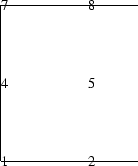
Example with hexahedral
element 0 -hex8 1 2 3 4 5 6 7 8
node 1 0. 0. 0.
node 2 1. 0. 0.
node 3 0. 1. 0.
node 4 1. 1. 0.
node 5 0. 0. 1.
node 6 1. 0. 1.
node 7 0. 1. 1.
node 8 1. 1. 1.
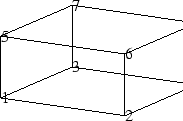
As a special option, user supplied elements can be used by specifying -user. See the section on user supplied subroutines.
Except for the -tria3 and -tet4 element, the nodal location is always in lobatto points. See also: group_integration_points.
Spring elements between two nodes are available by specifying -spring2 for element. The two nodes may have the same position in space for a spring. Spring elements at one node are available by specifying -spring1 for element. The springs are available in 1D, 2D and 3D. You need to specify data like group_spring_stiffness etc.
Contact spring elements between two nodes are available by specifying -contactspring for element. The two nodes may have the same position in space for a spring. The contact springs are available in 1D, 2D and 3D. You need to specify data like group_contactspring_stiffness etc.
Truss elements are available by specifying -truss for element. A truss always has two nodes, which it connects with a elongation stiffness. The trusses are available in 1D, 2D and 3D. You need to specify data like group_truss_area etc.
Beam elements are available by specifying -beam for element. A beam always has two nodes, which it connects with a bending stiffness. The beams are presently only available in 2D. You need to specify data like group_beam_inertia etc.
Combined trussbeam elements are available by specifying -trussbeam for element. This element always has two nodes, which it connects with a elongation stiffness and a bending stiffness. This element is presently only available in 2D. You need to specify data like group_truss_area, group_beam_inertia etc.